This is part of an on-going series of blog posts about the
new Chemical Facility Anti-Terrorism Standards (CFATS) personnel surety plan
(PSP) User
Manual. This manual sets forth the instructions for using the new PSP tool
in the on-line Chemical Security Assessment Tool (CSAT). Other blogs in this
series include:
Initial Access to PSP Tool
The Authorizer for the facility will be provided initial
access to the PSP Tool once ISCD has either authorized or approved a site
security plan that includes provisions for meeting the requirements of 6 CFR 27.230(a)(12)(iv).
Most facilities with authorized or approved site security plans were initially
approved with a condition that they would have to revise that SSP once ISCD had
put processes in place for the vetting of facility personnel and unaccompanied
visitors against the Terrorist Screening Database (TSDB).
So once facilities have revised their SSPs and those revised
SSPs have been approved, the PSP tool will be opened for the Authorizer.
Presumably all SSPs authorized and/or approved in the future will include PSP
provisions so the PSP tool will be opened when the SSP is authorized or
approved. Remember, facilities that used the Enhanced Approval Process did not
have to go through the authorization process.
Option 3 and Option 4 Procedures
Facilities that opt to use only Option 3 (Electronically
Verified TWIC) and/or Option 4 (Other DHS Vetted IDs as Flash Passes) procedures
are not required to submit information on those personnel thru the PSP Tool, so
access to the tool will not be provided to those facilities. For facilities
that use a combination of validations process that do require access to the PSP
Tool will not need to enter information on personnel vetted under Options 3 or
4.
The PSP User Manual does not include any instructions on how
to implement Options 3 or 4.
Bulk Uploads
As promised by ISCD provisions have been made to allow
facilities to submit lists of names under Option 1 or Option 2 via spread
sheet. This is done to both reduce the time on-line and to provide an easier
means for personnel to do error checking before the data is submitted to the
CSAT tool. Templates (in either .XLS or .XLSX formats) can be downloaded from
the respective Option 1 or Option 2 ‘Affected Individuals’ tab on the PSP tool.
There is no mention of a minimum number of personnel that
have to be listed on the template to use the bulk upload procedures. It looks
like that even for just a couple of entries, it might be easier to use the bulk
upload technique than by inputting the information by hand.
Data Validation
Appendix B in the User Manual provides detailed descriptions
and data validation requirements for each of the data elements that will be
submitted. If you are using the Bulk Upload technique described above, the data
validation requirements should already be part of that formatting of the
templates.
Even if you are not going to be using the bulk upload
technique, it might come in handy to download those templates for data
collection purposes. That way the Submitter should not have to worry about data
validation issues when inputting the information into the PSP tool. In fact,
those templates could be used to cut and paste information into the tool if
they are not going to be used for bulk uploads.
No Longer Has Access
ISCD has included a data field in the Option 1 and Option 2
data submission to allow a facility to notify ISCD when an individual no longer
has access to the covered facility. Congress specifically forbade {6
USC 622(d)(2)(i)} ISCD from requiring facilities to make a second data
submission on any covered individual. Having said that ISCD is encouraging
facilities to submit this information as it allows ISCD to stop completing
periodic verifications of TSDB status (actually lack thereof) for Option 1
individuals or continuing to periodically verifying the ID status of Option 2
individuals when those individuals who are no longer covered by the program.
ISCD did make clear in their December Federal Register notice
that individuals that have left a facility where no notification to DHS has
been made of their no longer being covered individuals may seek Privacy Act
redress to get their names removed from the PSP Tool.
Manage Alerts
There is a tab on the PSP Tool labeled ‘Manage Alerts’. This
allows the facility to select if it will receive email alerts from the system
about individual status in the PSP process or if the facility will just be
alerted when they sign on to the tool. Unfortunately, this has nothing to do
about the facility being notified if an individual whose data was submitted to
the PSP appears on the TSDB; those notifications may be handled by law
enforcement or DHS at the discretion of the Department of Justice.
The alerts provided in the PSP tool are limited to:
• Record – Submitted: (Option 1 and
2)
• Record – Verified: (Option 2)
• Record – Not Verified: (Option 2)
• Record – No Longer Verified: (Option
2)
• Record – Verification Pending: (Option 2)
The ‘Not Verified’ and ‘No Longer Verified’ alerts will
require the facility to take actions that were outlined in the revised SSP.

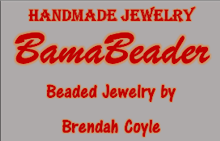



No comments:
Post a Comment